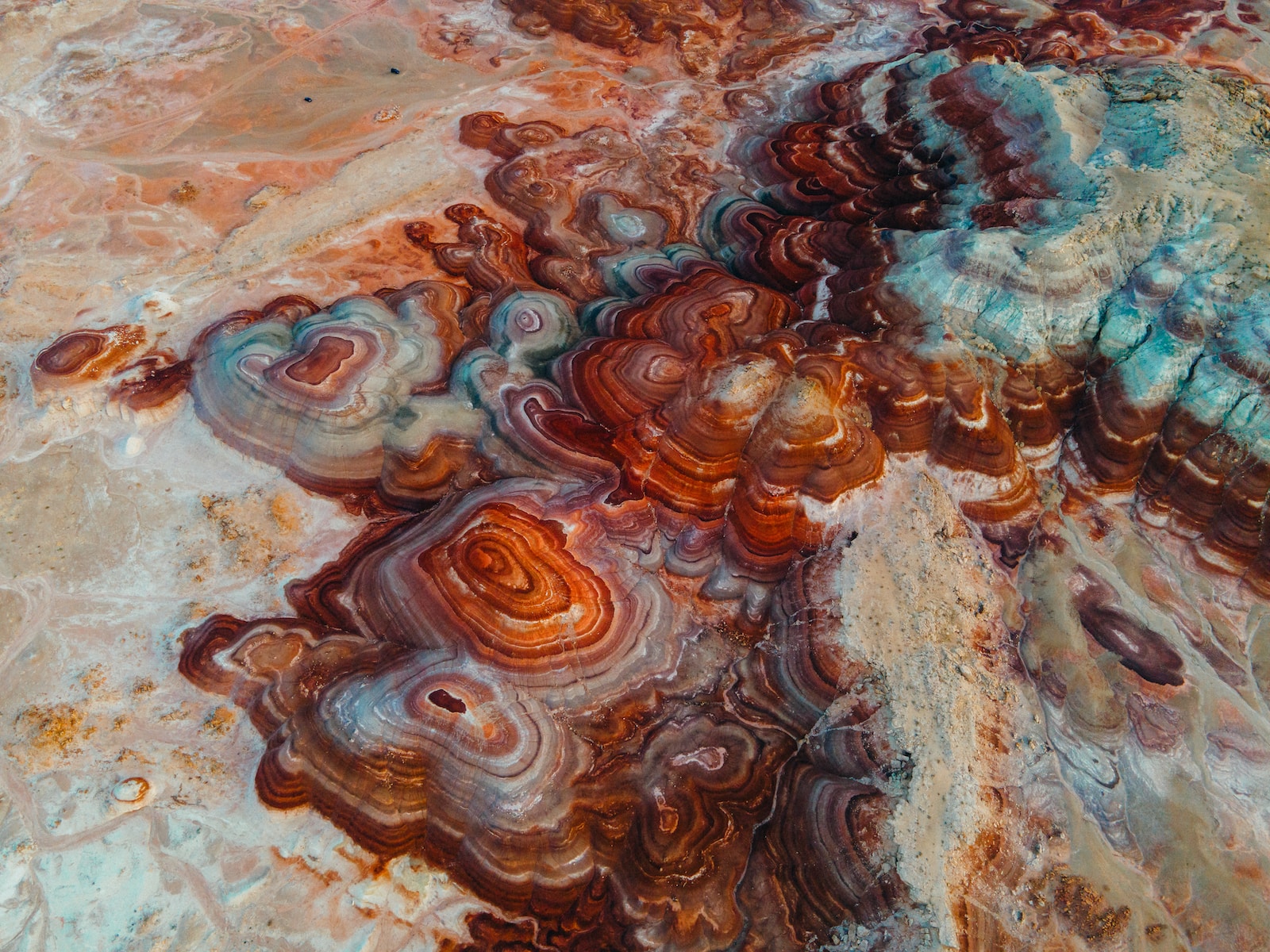In recent years, cyberattacks, such as ransomware and malware, have been on the rise, causing significant damage to businesses, government agencies, and individuals. This article explores the differences between ransomware and malware.
What is Ransomware?
Ransomware is a type of malicious software that infects computer systems, encrypts files, and blocks access to those files until a ransom is paid. Ransomware typically spreads through email, social media, malicious websites, USB drives, and other vectors. Hackers use ransomware for monetary gain, demanding payment from victims to decrypt their files.
What is Malware?
Malware, short for malicious software, is a broad category of software designed to infect computer systems for various malicious purposes. Malware can destroy data, steal personal information, take control of a computer, and more. Like ransomware, malware is commonly spread through email, social media, malicious websites, USB drives, and other methods. Malware is used by hackers to achieve specific objectives.
Differences Between Ransomware and Malware
While both ransomware and malware are types of malicious software, they differ in their purposes and modes of operation:
1. Purpose:
- Ransomware: Ransomware is primarily used for monetary reasons, with hackers demanding payments from victims to decrypt files.
- Malware: Malware serves various malicious purposes, depending on the hacker’s objectives, which may include data theft, system control, or other nefarious goals.
2. Operation:
- Ransomware: Ransomware operates by encrypting files and demanding a ransom for decryption. It blocks access to files until the ransom is paid.
- Malware: Malware operates with a broader range of actions, such as data destruction, information theft, and taking control of a computer system. Its actions depend on the malware’s specific functionality.
Preventing Ransomware and Malware
To prevent both ransomware and malware, you can take several protective measures:
1. Backups:
- Regularly back up important files to prepare for potential ransomware attacks. Having up-to-date backups can help you recover your data without paying a ransom.
2. Security Software:
- Install reputable security software on your computer to detect and prevent malware infections. Regularly update the security software to ensure it remains effective against new threats.
3. Caution with Emails:
- Be cautious with email attachments, especially if they are from unknown or suspicious sources. Avoid opening attachments or clicking on links in emails that seem suspicious.
4. Social Media Vigilance:
- Avoid clicking on unfamiliar links or interacting with suspicious messages or profiles on social media platforms. Hackers often use social engineering tactics to spread malware.
5. USB Drive Safety:
- Don’t use unknown USB drives or devices on your computer. Malware can spread through infected USB drives.
Conclusion
Ransomware and malware are both malicious software that can infect computer systems. While ransomware is primarily used for financial gain and encrypts files, malware has a broader range of malicious purposes. To protect yourself from these threats, it’s essential to take preventive measures, including regular backups, security software installation and updates, email and social media caution, and USB drive safety. By following these precautions, you can protect yourself and your systems from ransomware and malware attacks.